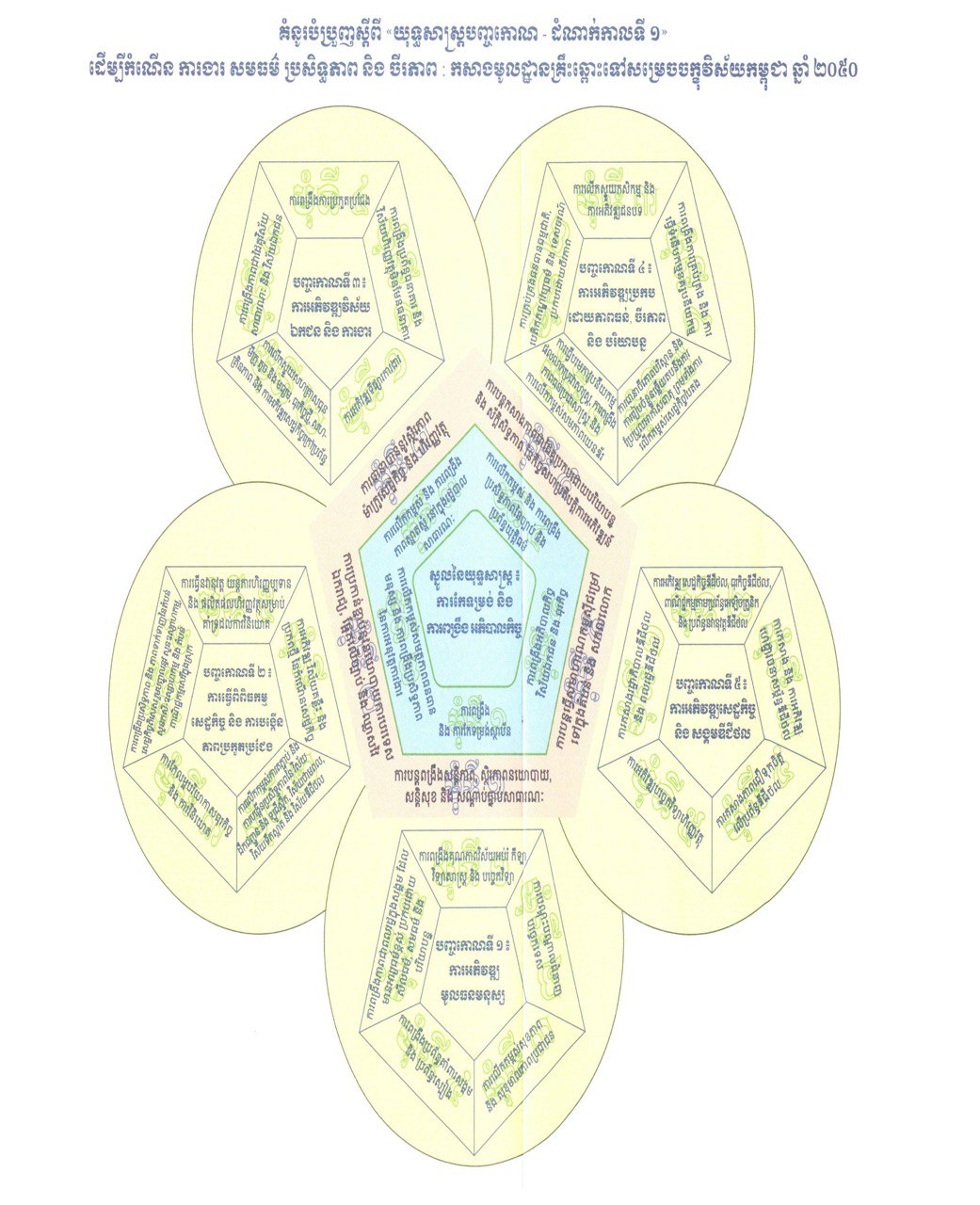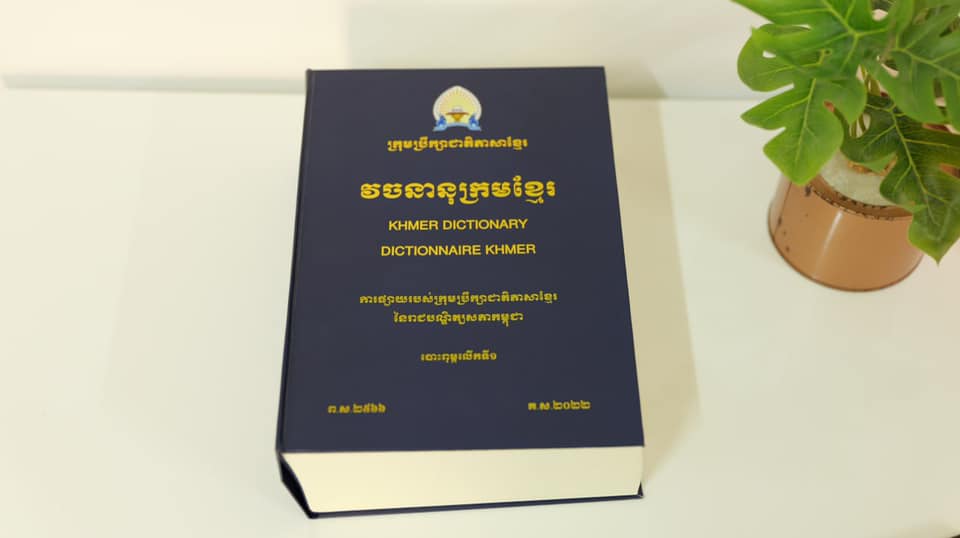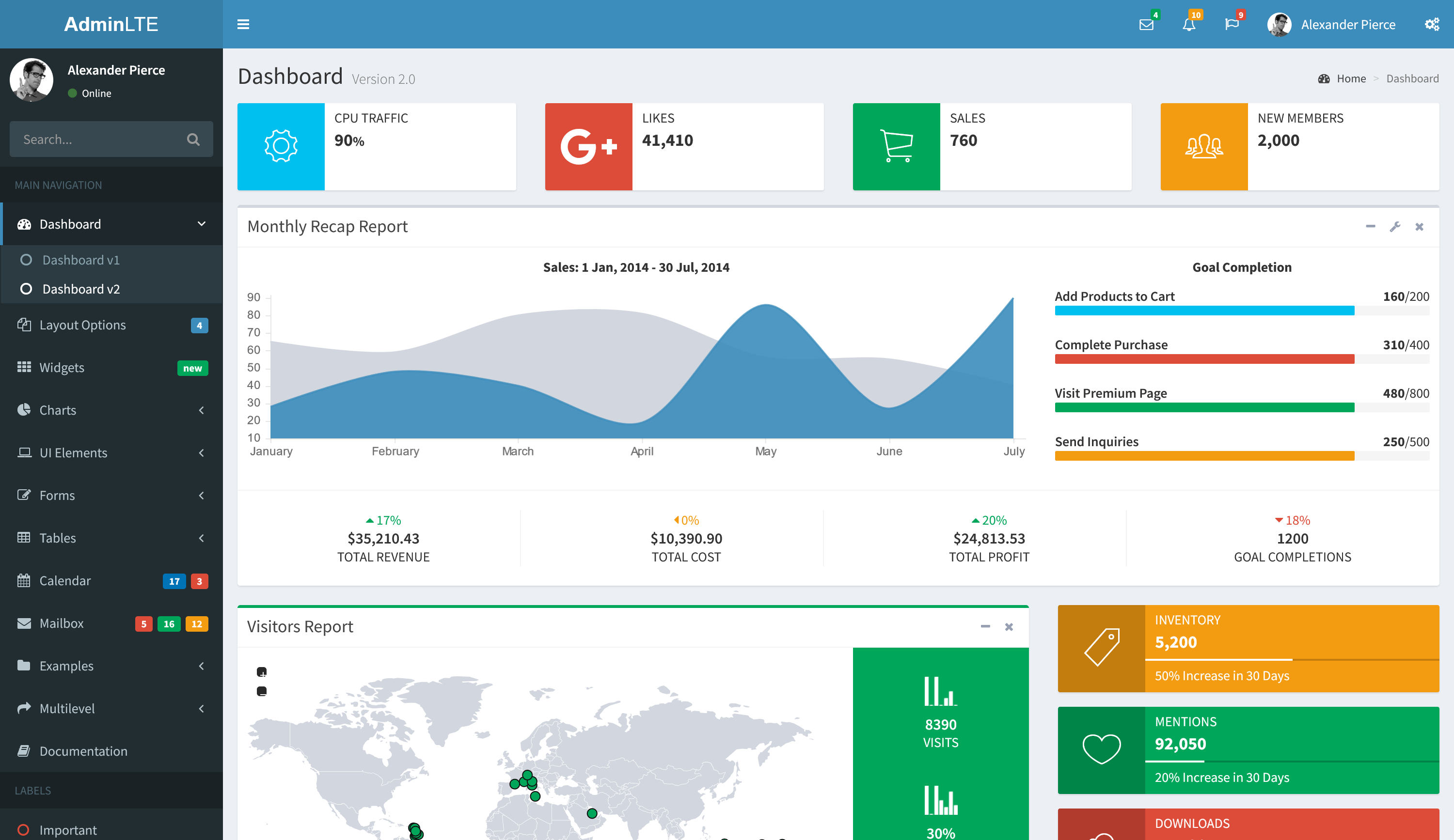After 5 beta versions, Apple has finally released iOS 9.3.3 final version to the public. This update is mainly just a few small bug fixes and patches to the OS, however you may still want to try it for yourself. It can be installed on any of the devices listed below.
iPhone Download Links:
- iPhone 4s – Model A1387, A1431
- iPhone 5 (GSM) – Model A1428
- iPhone 5 (Global) – Model A1429, A1442
- iPhone 5c (GSM) – Model A1456, A1532
- iPhone 5c (Global) – Model A1507, A1516, A1526, A1529
- iPhone 5s (GSM) – Model A1453, A1533
- iPhone 5s (Global) – Model A1457, A1518, A1528, A1530
- iPhone 6 – Model A1549, A1586
- iPhone 6 Plus – Model A1522, A1524
- iPhone 6S – Model A1633, A1688, A1691, A1700
- iPhone 6S Plus – Model A1634, A1687, A1690, A1699
- iPhone SE – Model A1662, A1723, A1724
iPad Download Links:
- iPad 2 (WiFi) – Model A1395
- iPad 2 (GSM) – Model A1396
- iPad 2 (CDMA) – Model A1397
- iPad 2 (Mid 2012) – A1395
- iPad Mini (WiFi) – Model A1432
- iPad Mini (GSM) – Model A1454
- iPad Mini (Global) – Model A1455
- iPad 3 (WiFi) – Model A1416
- iPad 3 (CDMA) – Model A1403
- iPad 3 (GSM) – Model A1430
- iPad 4 (WiFi) – Model A1458
- iPad 4 (GSM) – Model A1459
- iPad 4 (Global) – Model A1460
- iPad Air (WiFi) – Model A1474
- iPad Air (Cellular) – Model A1475
- iPad Air (China) – Model A1476
- iPad Mini 2 (WiFi) – Model A1489
- iPad Mini 2 (Cellular) – Model A1490
- iPad Mini 2 (China) – Model A1491
- iPad Mini 3 (WiFi) – Model A1599
- iPad Mini 3 (Cellular) – Model A1600
- iPad Mini 3 (China) – Model A1601
- iPad Mini 4 (WiFi) – Model A1538
- iPad Mini 4 (Cellular) – Model A1550
- iPad Air 2 (WiFi) – Model A1566
- iPad Air 2 (Cellular) – Model A1567
- iPad Pro 9.7-inch Pro (Wi-Fi) – Model A1673
- iPad Pro 9.7-inch Pro (Cellular) – Model A1674, A1675
- iPad Pro 12.9-inch Pro (WiFi) – Model A1584
- iPad Pro 12.9-inch Pro (Cellular) – Model A1652
iPod touch Download Links:
Apple TV Download Links (being added):
Jailbreak Steps:
Open Safari -> Go to http://totoateam.com/pangujb/
1. Install TT Jailbreak 1.0
2. Settings > General > Device Management then click Trust the certificate from AKRAM AL NEAMI BUILDING MATERIALS TRADING CO (L.L.C).
3. Go to Home Screen -> Open App PP app
4. Click on Cycle -> Lock Phone Screen wait until alert Notification Jailbreak Successful
5. Open App PP app again wait until device Reboot automatic and Cydia will show on your home screen.
6. Open Cydia search and install App liBLocation to fix location service.
*** Enjoy with your device and take your own risks.