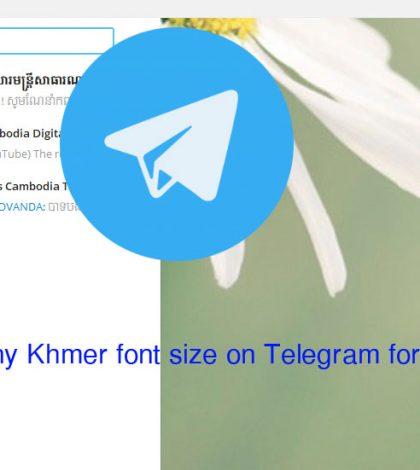Khmer font on Telegram for desktop is very tiny by default.To fix this problem, you have change default font Microsoft windows by update registry.
Option 1:
Hold Winkey + R to open Run -> type “regedit“ (user must have Administrator privileged)
Navigate to : Computer/HKEY_LOCAL_MACHINE > SOFTWARE > Microsoft > Windows NT > CurrentVersion > FontSubstitutes
Modify value data to your preferred font name. ex: “Khmer OS Content”
Restart your computer

Option 2:
Don’t need to follow step in option 1. You just download this registry file save on your computer. Fix Telegram Font to KhmerOSContent.reg.
1. after download please rename file remove extension .txt(rename from Fix Telegram to KhmerOSContent.reg.txt to Fix Telegram to KhmerOSContent.reg)
2. Double click on file or Right on this file and select Merge (user must have Administrator privileged) -> Yes -> OK
3. Then restart your computer.