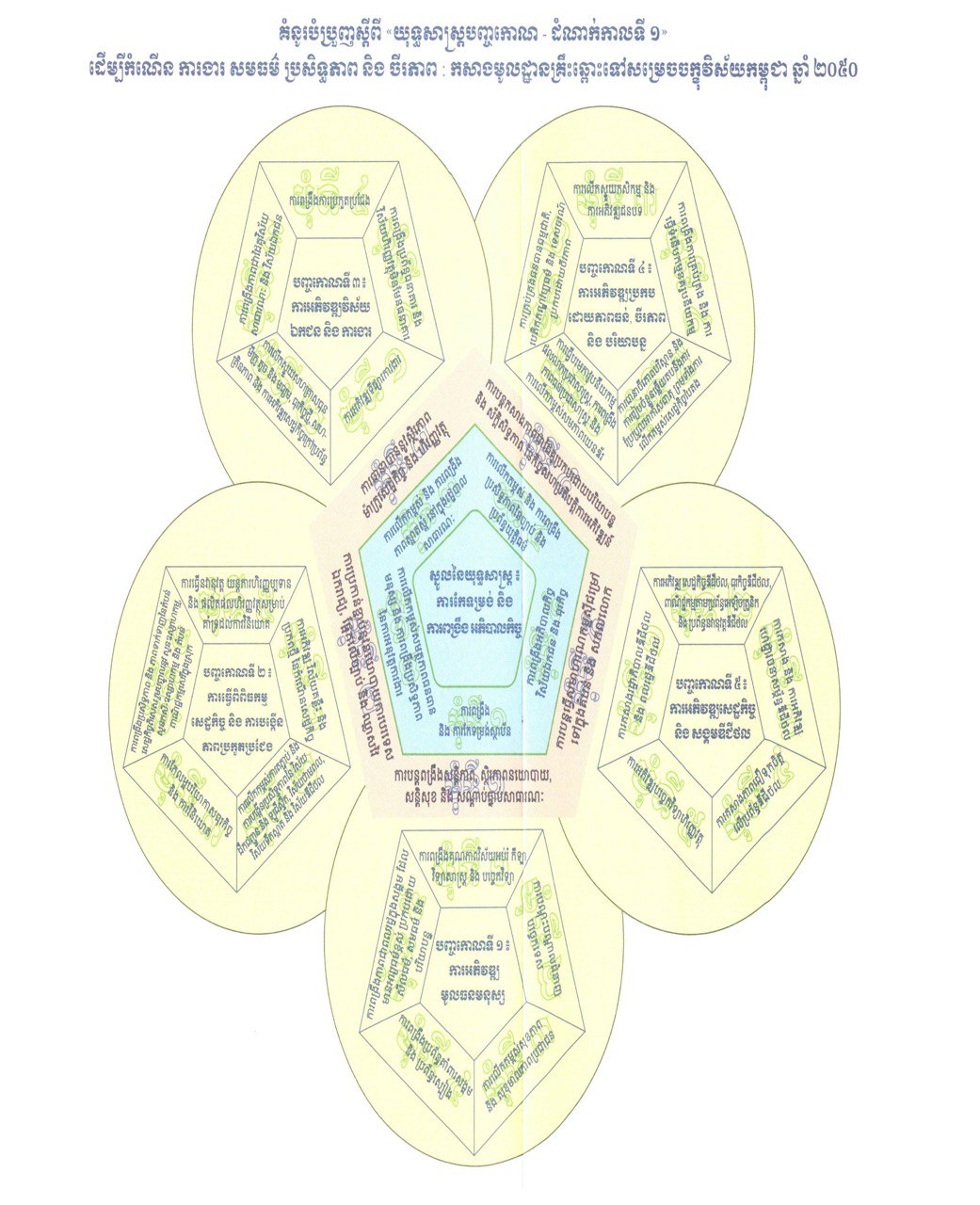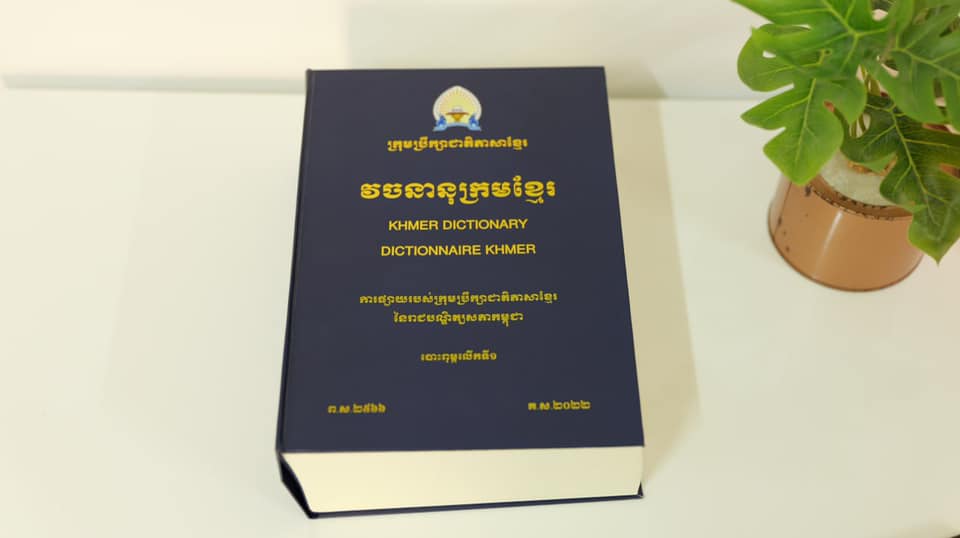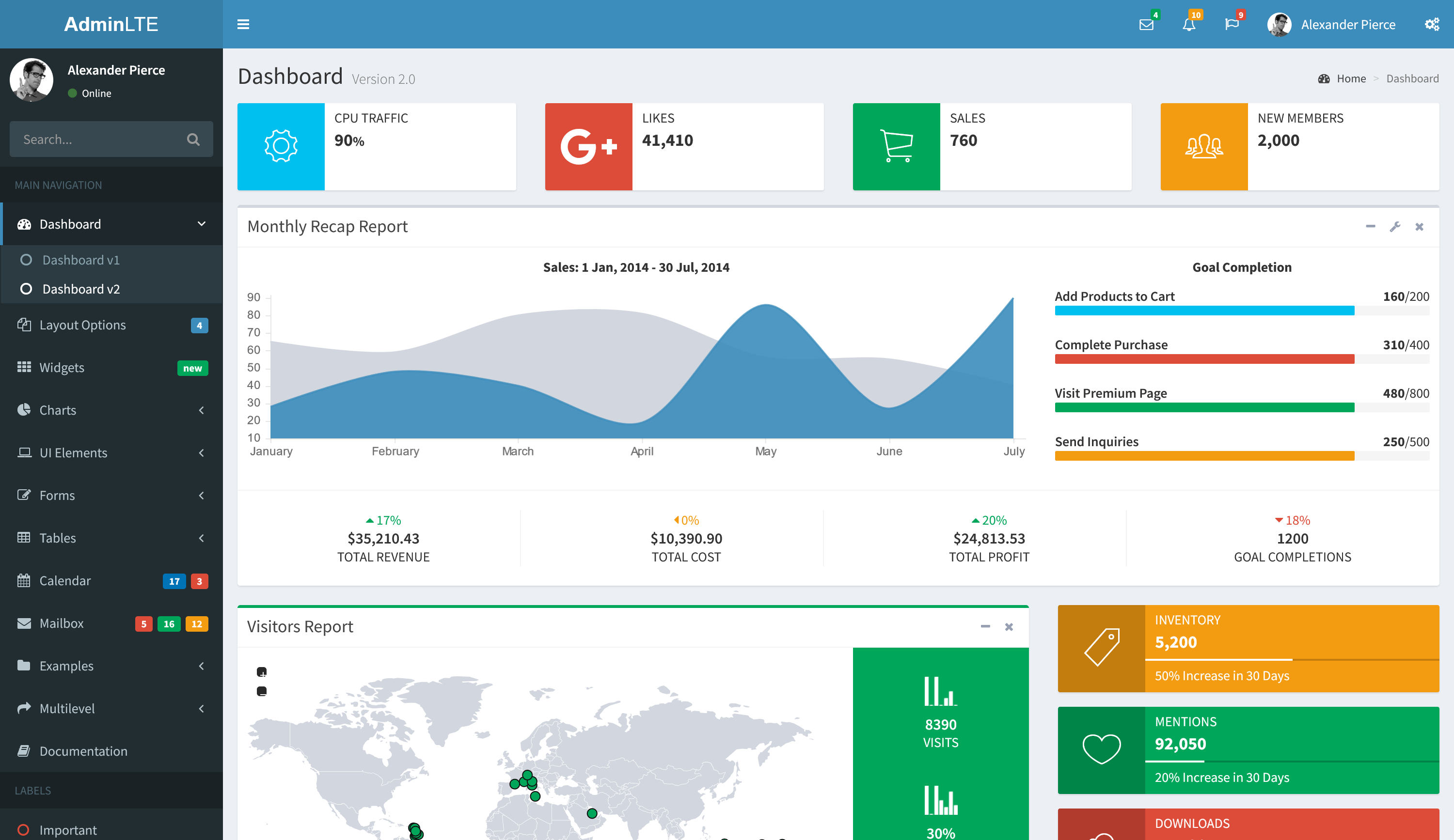Shared drive is not showing in opendialog VB.net program in windows 10.
1- run(Window + R) regedit
2- locate HKEY_LOCAL_MACHINE/SOFTWARE/Microsoft/Windows/CurrentVersion/Policies/System
3 – create a new DWORD entry with the name EnableLinkedConnections and value 1.
4 – restart your computer
5 – now you can see and use network drives with these installers or applications.