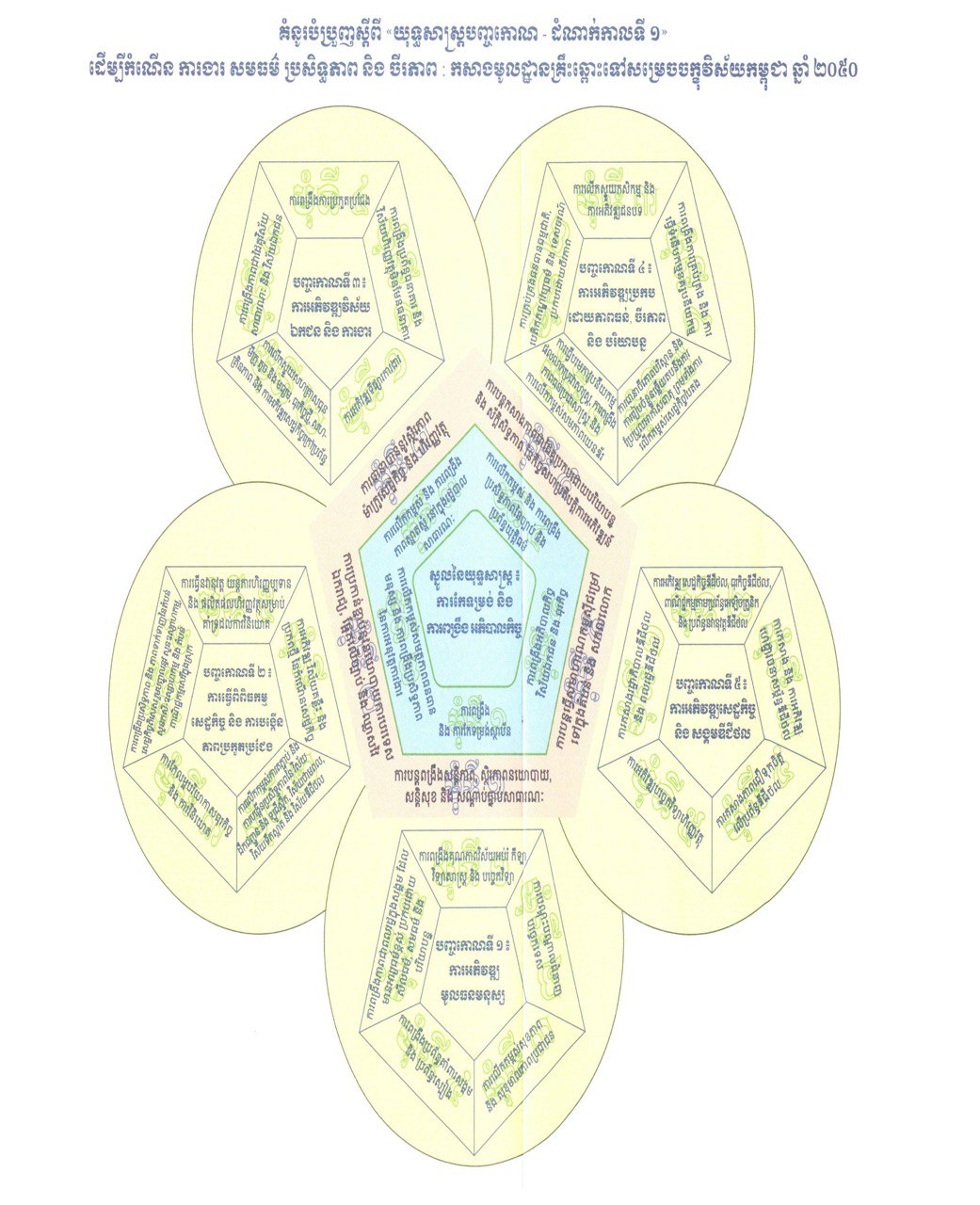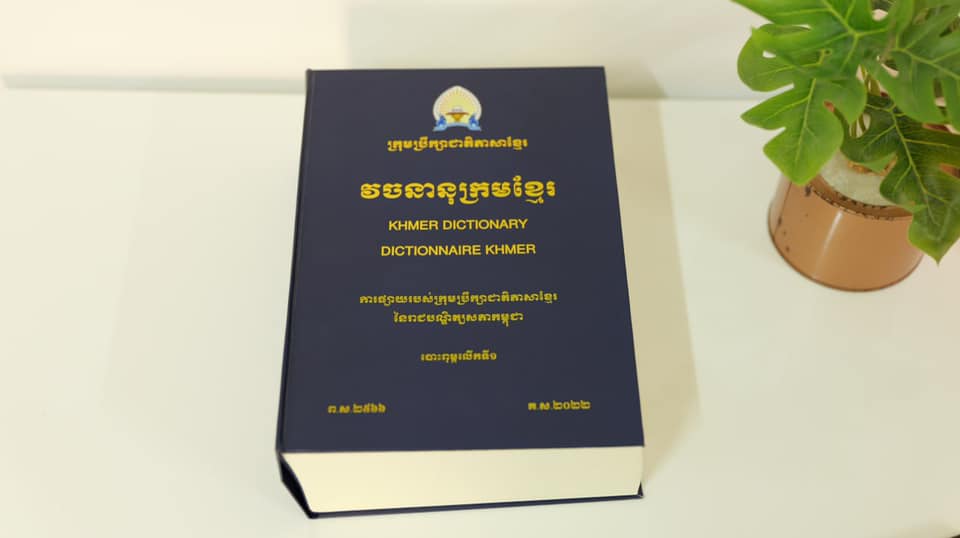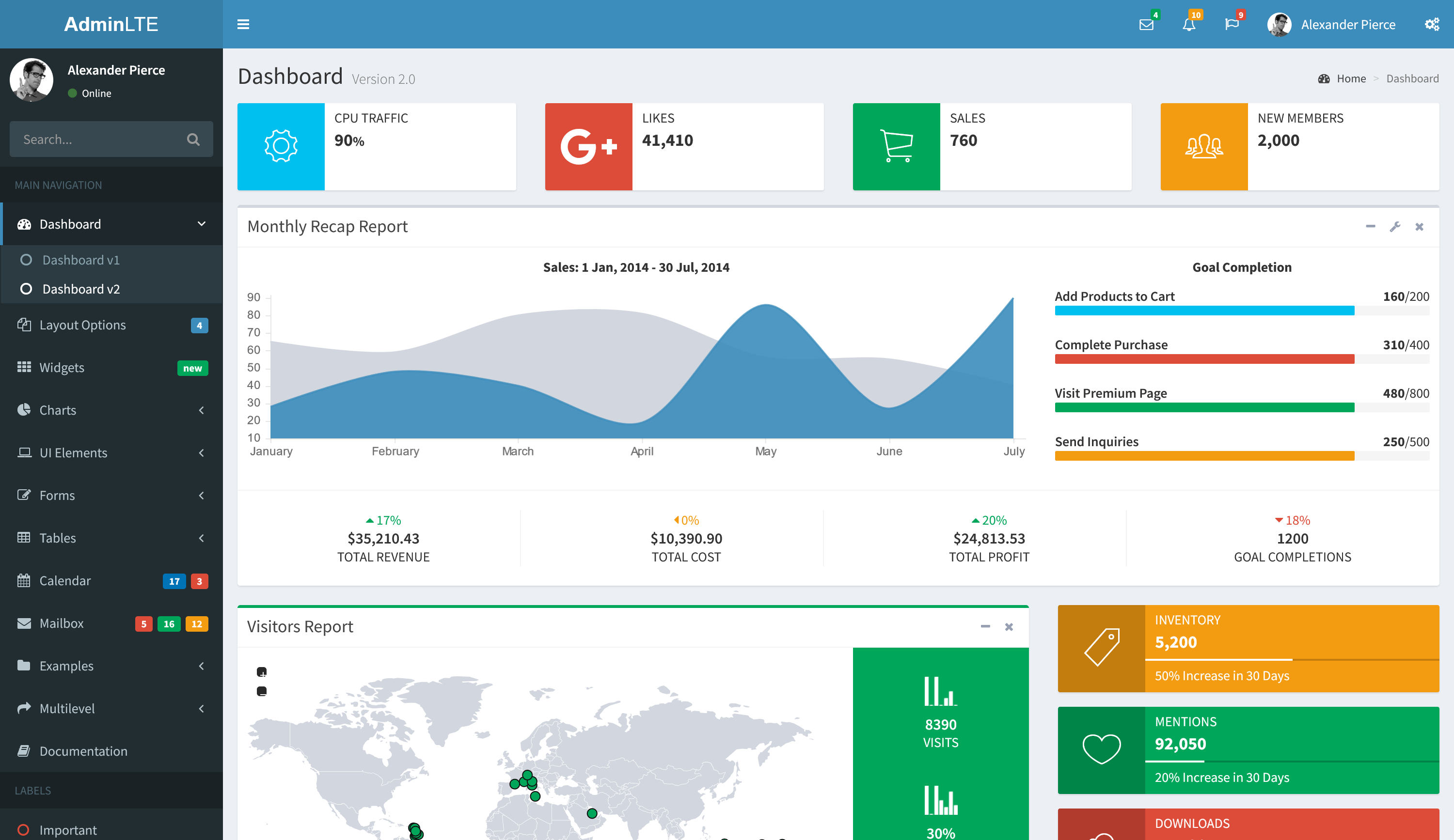Notepad++ is a free (as in “free speech” and also as in “free beer”) source code editor and Notepad replacement that supports several languages. Running in the MS Windows environment, its use is governed by GPL License.
Based on the powerful editing component Scintilla, Notepad++ is written in C++ and uses pure Win32 API and STL which ensures a higher execution speed and smaller program size. By optimizing as many routines as possible without losing user friendliness, Notepad++ is trying to reduce the world carbon dioxide emissions. When using less CPU power, the PC can throttle down and reduce power consumption, resulting in a greener environment.
Download 32-bit x86
- Notepad++ Installer 32-bit x86: Take this one if you have no idea which one you should take.
- Notepad++ zip package 32-bit x86: Don’t want to use installer? Check this one (zip format).
- Notepad++ 7z package 32-bit x86: Don’t want to use installer? 7z format.
- Notepad++ minimalist package 32-bit x86: No theme, no plugin, no updater, quick download and play directly. 7z format.
- SHA-1/MD5 digests for binary packages: Check it if you’re paranoid.
Download 64-bit x64
Note that the most of plugins (including Plugin Manager) are not yet available in x64
- Notepad++ Installer 64-bit x64: Take this one if you have no idea which one you should take.
- Notepad++ zip package 64-bit x64: Don’t want to use installer? Check this one (zip format).
- Notepad++ 7z package 64-bit x64: Don’t want to use installer? 7z format.
- Notepad++ minimalist package 64-bit x64: No theme, no plugin, no updater, quick download and play directly. 7z format.
- SHA-1/MD5 digests for binary packages: Check it if you’re paranoid.