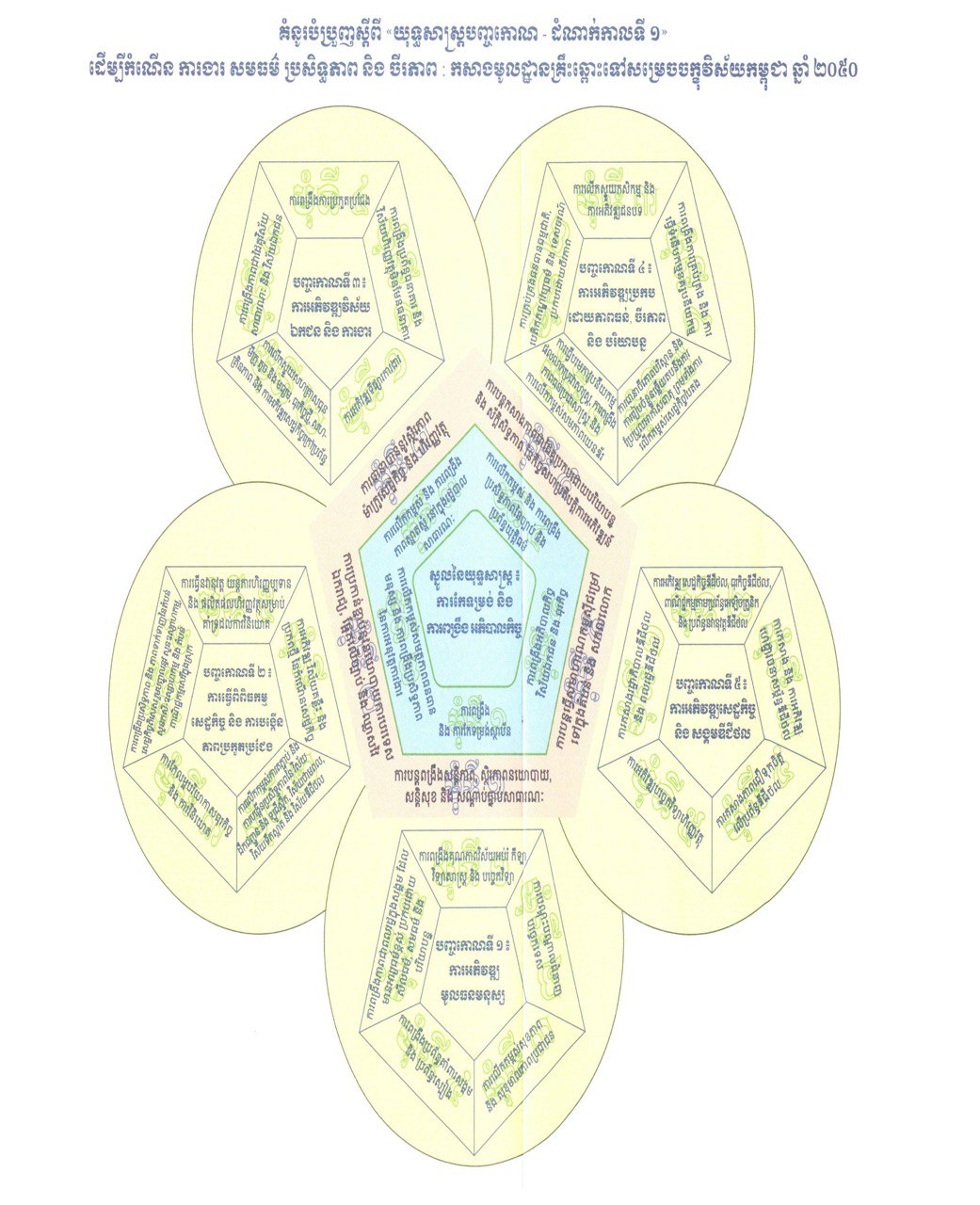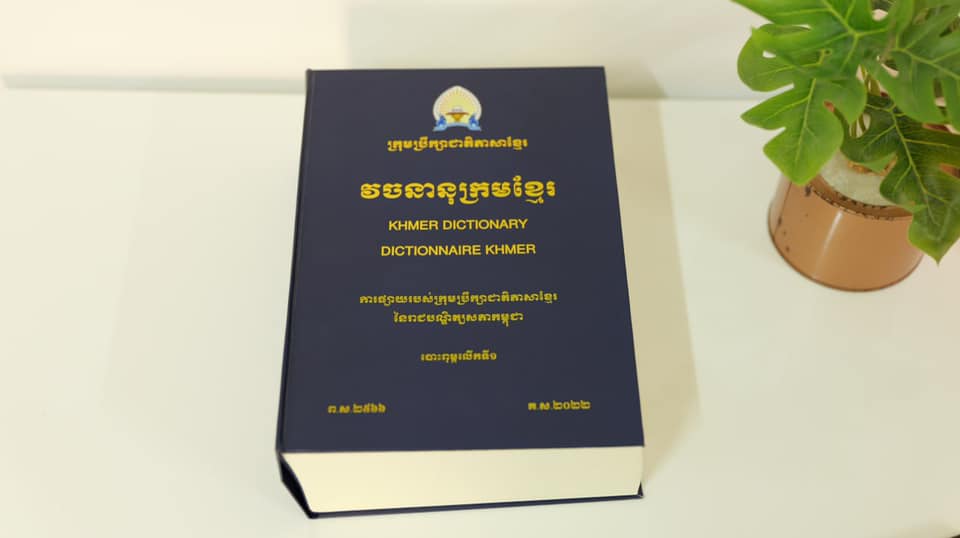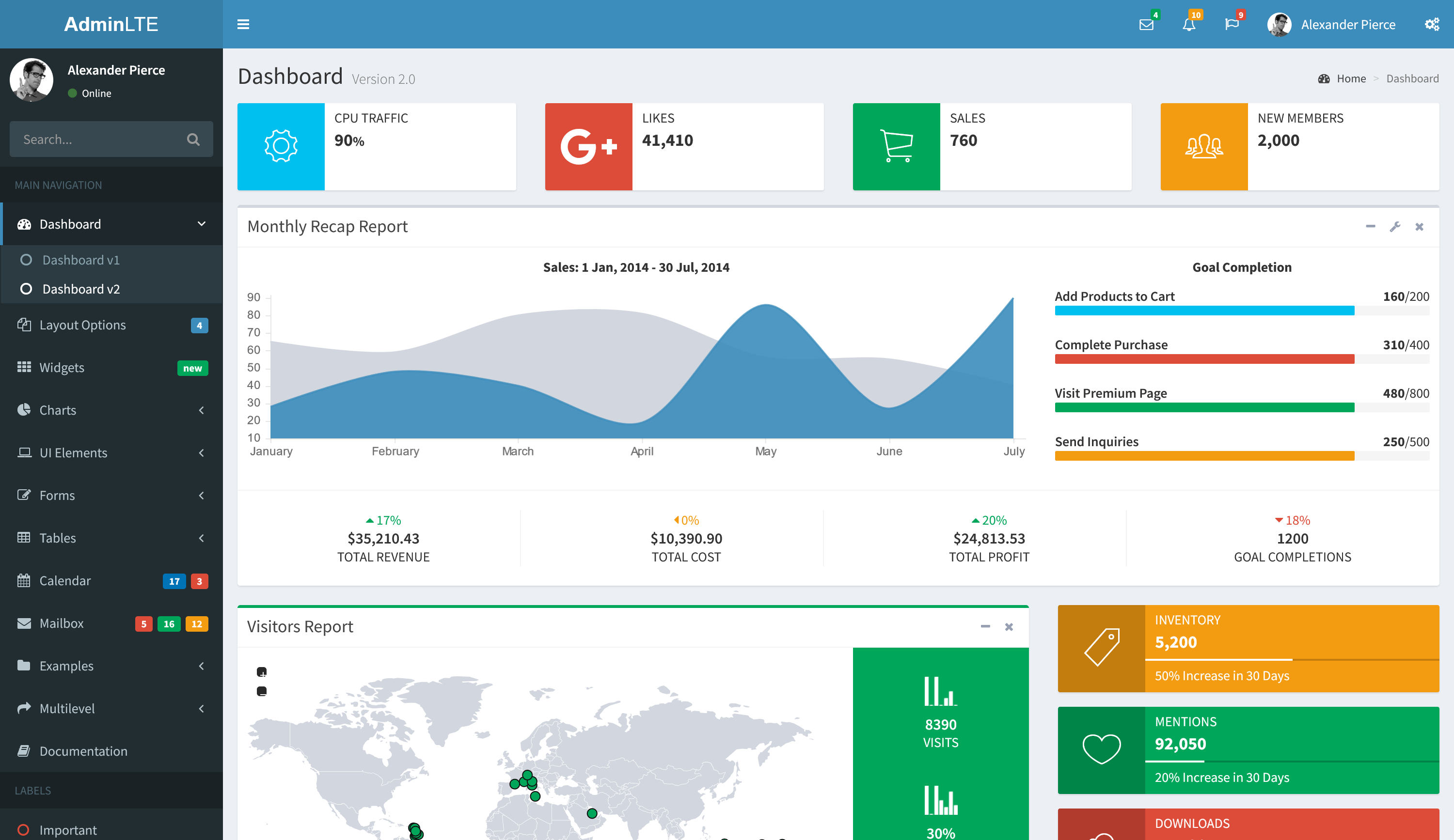How to add iCloud apps to your Android home screen:
- Open the Chrome browser on your Android device.
- Go to iCloud.com.
- Sign in to your Apple account.

- Open one of the available web apps.


- Tap on the three-dot menu button on the top-right.
- Select Add to Home screen.
- Type in a shortcut title and hit Add.
- Select Add to Home screen.